I have loved casting Planeswalkers for over 10 years and the more I can have on the field at once, the better. In all my years of play Magic the Gathering, I never stopped to wonder just how many Planeswalkers can be on the field at once and if a limit actually existed.
No rule limits the total number of Planeswalkers that can be on the field at once. Planeswalkers are subject to the “Legendary Rule” and a player may only have 1 of each Planeswalker with the same card name in play. A player may have multiple of the same type of Planeswalker in play at once.
That can be a lot to unpack and there are some strange exceptions to the rule.
But if you keep reading, by the end of this post, you should be armed with everything you need to know about managing an army of Planeswalkers.
How Many Planeswalkers Can Be On The Field At Once: Overview
| Magic The Gathering Format | Number of Planeswalkers in Play (Per Player) |
|---|---|
| Historic | 131 |
| Pioneer | 179 |
| Modern | 210 |
| Legacy | 227 |
| Vintage | 227 |
| Commander | 100 |
The table above shows how many Planeswalkers a single player could have in play at once, given the chosen format, assuming there isn’t any trickery involved – more on that later.
Since no rule limits the number of Planeswalkers in play at a single time, the numbers above are calculated taking 2 important factors into consideration
- The number of legal Planeswalkers in that format
- The “Legend rule”.
What is the “Legend Rule”?
When it comes to Planeswalkers, the Legend rule can seem somewhat confusing and contradictory depending on where you try to get your information from.
The current official “Legend rule” states:
704.5j If a player controls two or more legendary permanents with the same name, that player chooses one of them, and the rest are put into their owners’ graveyards. This is called the “legend rule.
Official Magic The Gathering Rulebook / Glossary[1]
The reason for the confusion is simple – up until the year 2017, Planeswalkers did not have the “Legendary” card supertype attached to them and operated under a completely different rule from the “Legend rule” we have today.
The previous rule that Planeswalkers operated under was known as the “Planeswalker uniqueness rule“, and to make matters even more confusing, this was altered on multiple occasions.
To this day, new players searching for how the Legend rule works with Planeswalkers, stumble upon outdated misinformation, and end up making costly mistakes in their matches of Magic.
Having a correct understanding of how the Legend rule actually works will be a powerful tool when figuring out if 2 Planeswalkers can coexist on the battlefield in your games of Magic.
To make sure that you are armed with the right information, I’ll try to quickly let you know how things once worked, so you will be able to spot when you heard outdated information.
Planeswalker Uniqueness Rule: Version 1
Put simply, when Planeswalkers were first released into the game of Magic, only one player at a time was allowed to have a single instance of a “Planeswalker type” in play.

That means if I had a Chandra planeswalker in play, and then you cast a Chandra Planeswalker of any kind, neither of us gets a Chandra Planeswalker.
Once the second Chandra Planeswalker entered the battlefield, both mine and your Chandra Planeswalker would go to the graveyard.

306.4. If two or more planeswalkers that share a planeswalker type are on the battlefield, all are put into their owners’ graveyards as a state-based action. This is called the “planeswalker uniqueness rule.”
This rule is outdated and no longer exists!
I believe this original ruling was put in place to stop the strange occurrence of seeing a Planeswalker being in 2 places at once and fighting both sides of a battle.
Their counters were called “Loyalty counters” for a reason.
This rule was great for maintaining Magic emersion and Lore within the game, but bad for gameplay – it greatly limited the amount of Planeswalkers that could be in play at the same time.
Here is a quick outdated video that demonstrates how this rule used to work for the Legendary creatures and Planeswalkers – keep in mind that it no longer works this way.
Planeswalker Uniqueness Rule: Version 2
Later on, Wizards of the Coast agreed that it wasn’t a fun thing for players to put Planeswalker cards in their decks that they might not get to play with, due to their opponent also potentially playing with the same Planeswalker.[3]
So Magic saw it’s a first major update to this rule that directly affected the number of Planeswalkers that could be in play at one time.
The new rule 704.5j will state that if a player controls two or more Planeswalkers that share a Planeswalker type, that player chooses one and the rest are put into their owner’s graveyards as a state-based action. Again, you no longer have to worry about what other players control.
Matt Tabak – MAGIC: THE GATHERING. (2014). Magic 2014 Core Set Rules Preview.[2]
This version of the Planeswalker Uniqueness Rule essentially spilt the battlefield in 2 with regards to Planeswalkers.
You would no longer have to worry about what Planeswalkers your opponents had in play, and instead, you were free to cast and keep any planeswalker subtype that you didn’t already have on the battlefield.

However, in this version of the “Planeswalker Uniqueness Rule,” a player was still not allowed to have more than one Planeswalker of the same type in play.
Meaning, if you put another “Chandra” type of Planeswalker into the battlefield while you already had one in play, you would have to choose one of them to keep and send the other to the graveyard.
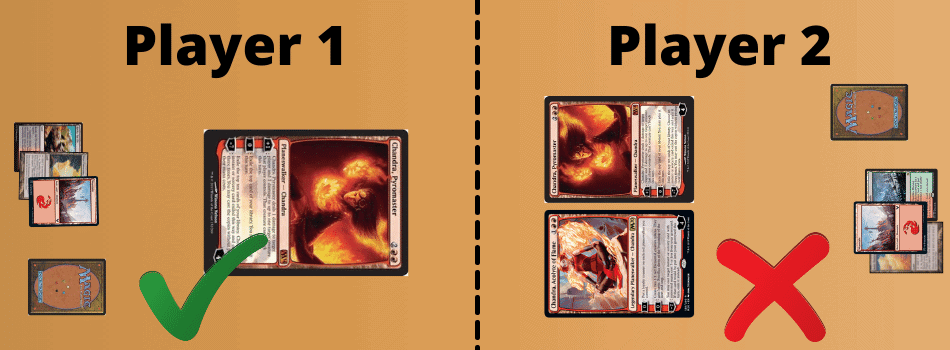
Although this version of the rule was much better than the versions that had come before it, it was still extremely limiting to the number of Planeswalkers a player could have on the field at any one given time.
For those of you still a little uncertain of how this rule for Planeswalkers worked, you can check out the video below that explains how this specific version of the rule used to work – Remember, the video explains the old rules, not the current.
The “Legend Rule” – Current
This brings us full circle to the new “Legend rule” that allows you to have an army of Planeswalkers on the field at a single time.
In 2017, with the release of the “Ixalan” set, Planeswalkers officially gain the status of “Legendary” permanents.[5]
With all past, present, and future Planeswalkers were now being Legendary, the “Planeswalker uniqueness rule” was officially done away with, and Planeswalkers were now subject to the “Legend rule” – just like any other Legendary permanent would be.

The current Legend rule, is worded in a way that it no longer punishes players that want to play with different versions of the same Planeswalker subtype on the battlefield at the same time.
306.4 Previously, planeswalkers were subject to a “planeswalker uniqueness rule” that stopped a player from controlling two planeswalkers of the same planeswalker type. This rule has been removed and planeswalker cards printed before this change have received errata in the Oracle card reference to have the legendary supertype. Like other legendary permanents, they are subject to the “legend rule” (see rule 704.5j).
Official Magic The Gathering Rulebook / Glossary[4]
This means, unlike the previous rules that Planeswalker had to operate under, you can now have multiple Planeswalker cards in play that share a subtype at the same time without having to put one of them in the graveyard.
The only important rule to remember is, each Planeswalker in play that you control must have a unique “card name”.
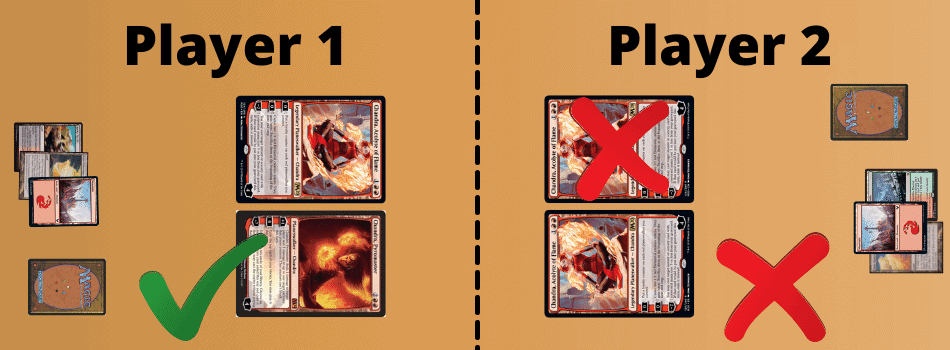
While you are allowed to have different versions of a Planeswalker in play at the same time, you are not allowed have 2 copies of the same version of a Planeswalker.
If you do have a second copy of a Planeswalker enter the battlefield that you already own, you will be forced to choose 1 and send the other to the graveyard.
Why you might want to do something like this is to get the chance to have 2 Planeswalker loyalty activations in the same turn.
Here’s how:
- Activate the loyal ability of the Planeswalker you already have in play.
- Cast the second copy of the same Planeswalker and have it enter the battlefield.
- “Legend Rule” Activates: Choose to keep the new copy of the Planeswalker you just had entered the battlefield and send the other copy to your graveyard.
- Activate the Planeswalker ability of the new Planeswalkers you have in play.
Although you will still only have 1 Planeswalker in play, you will have managed to have gotten 2 Planeswalker activations on the same turn, which can be a pretty powerful thing to happen
You can check get out this short video below that goes over the changes to Planewalkers when the new rule was announced.
If you are wondering if Planeswalkers can act as your commander in the Magic Commander Format, stay tuned – I’ll have an article on that topic shortly!
With this rule change, by knowing the number of planeswalkers available in that format and having a good understanding of the Legend rule, we can produce a theoretical number of total Planeswalkers that could be present on the battlefield at one time – Scroll back to the top of the post to see what that number is.
You can then multiply that number by the number of individual players in the game, as each player is allowed to have their own copy of the same Planeswalker in play. The more players you add to the game, the more Planeswalkers that you can have in play!
There are a few strange cards in Magic The Gathering that technically make it possible for a single Planewalker to create an infinite amount of Planeswalkers in play at the same time.
These strange cards normally have clone effects, like “Spark Double” or “Jace Cunning Castaway”, that are able to bend the rules slightly.
However, as a whole, as long as you keep in mind how the “Legend Rule” works, you shouldn’t run into a situation where you can’t work out how many Planeswalkers you’re allowed to have on the battlefield all too often.
I hope this guide was helpful to those of you just starting your Planeswalker Journey with Magic, now go out there and crush your opponents with an army of legendary Planeswalkers at your command!
